In StudioPret the Structured Data block is a mandatory input.
Structured data is defined by rows of information, each one of which is the input for each finished article.
Note: There is only ONE primary data import for each project. Ensure your data goes into this file!
Data Import Format
StudioPret is not intended to be a data editor for imports. Hence your data should be in an acceptable format already. The expected format is in CSV which is easily exported from most databases or Excel sheets.
IMPORTANT —- The delimiter (separator character) in your CSV should be a pipe, which is this symbol -> |
The pipe symbol is usually found next to the left shift key, above the enter key or next to the 1 key.
The first row in the CSV should always be headers (column names) which our system picks up automatically. All subsequent rows are assumed to be the data.
Rows are separated by the “newline” character but this should come standard with any data export to CSV. If not then ask the original output software owner why!
Our system will pick up new lines from most operating systems. Here’s an example format:
| word| | word_two| | word_three| | word_four |
| etre| | moi| | you| | us |
| aller| | go| | what| | home |
| stop| | start| | open| | closed, today |
IMPORTANT —- You CANNOT USE PIPE SYMBOLS in your data otherwise the system will throw an error!
NOTE: You cannot import an array in a CSV. If this is your use case you will need to manually rework the CSV to have array values as separate columns.
Single Column of Data?
StudioPret cannot accept a single column of data at this point (it’s in the list of things to be fixed). Therefore if you only have a single column of data then you must add another “dummy” column after it, using the pipe | separator. It’s adequate to put a single letter in the dummy column.
Importing the Data
When importing a CSV it is first processed in your browser. The plugin we use is extremely fast, and will do a million rows in about 4 seconds!
Once you’re happy with the data presented back to you then you must click the “Upload” button. This will save the data on our servers for later processing.
Data Size Limits
To keep our storage servers responsive we limit your total storage space to 2GB. If your datasets are larger than this then we will increase storage space if you have a Pro Plan or higher. Simply reach out to support with your request.
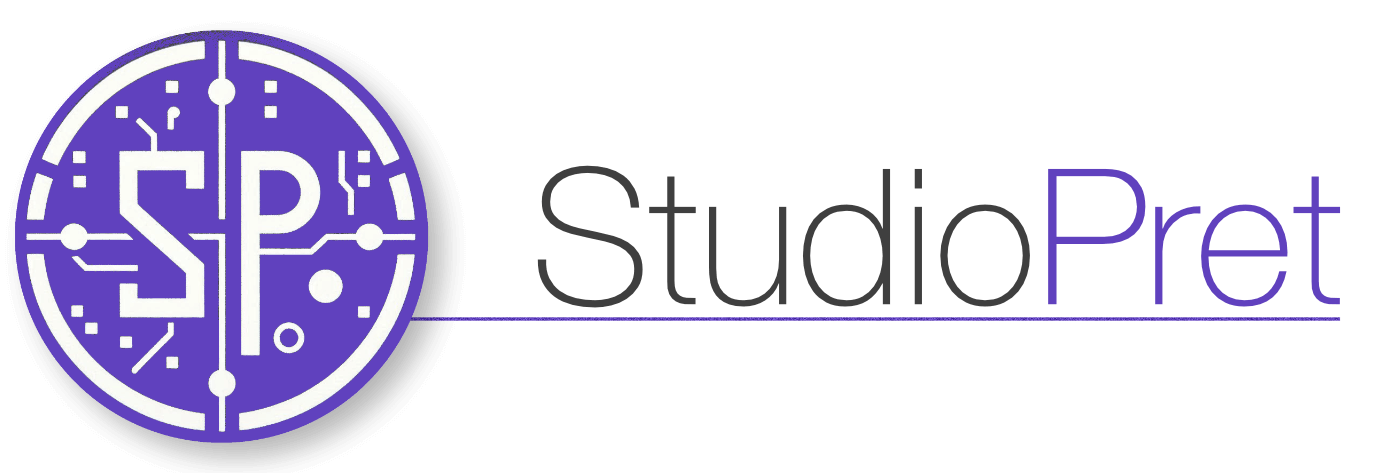
Leave a Reply