The sitemap link module allows you to:
- Pull down a sitemap.xml from your website (or any site)
- Narrow down the list of URLs by keyword
- Create a link to that url using its short code
You can also choose to get the last updated link from this list which will give you the last article that StudioPret last updated (assuming nothing else is being published by another user / system!)
You can also offset this date sort by a number so “offset = 1” will get the second last article published.
Note: If the keyword specified is not found then the system will choose a random link from the complete list.
You can have as many of these sitemap link modules as you like in StudioPret.
Be aware that if you’re publishing multiple sitemaps then StudioPret cannot parse through them all, it can only deal with the one you give it! Please factor that in if your sitemaps are split across multiple files!
In addition your sitemap will grow as StudioPret releases more content. Sometimes your WordPress plugin will divide these new URLs across multiple sitemaps so please check that setting! If you cannot avoid this (due to publishing hundreds of thousands of pieces of content) then you will occasionally need to change your sitemap address within the project. Going forward any new content will use that new sitemap.
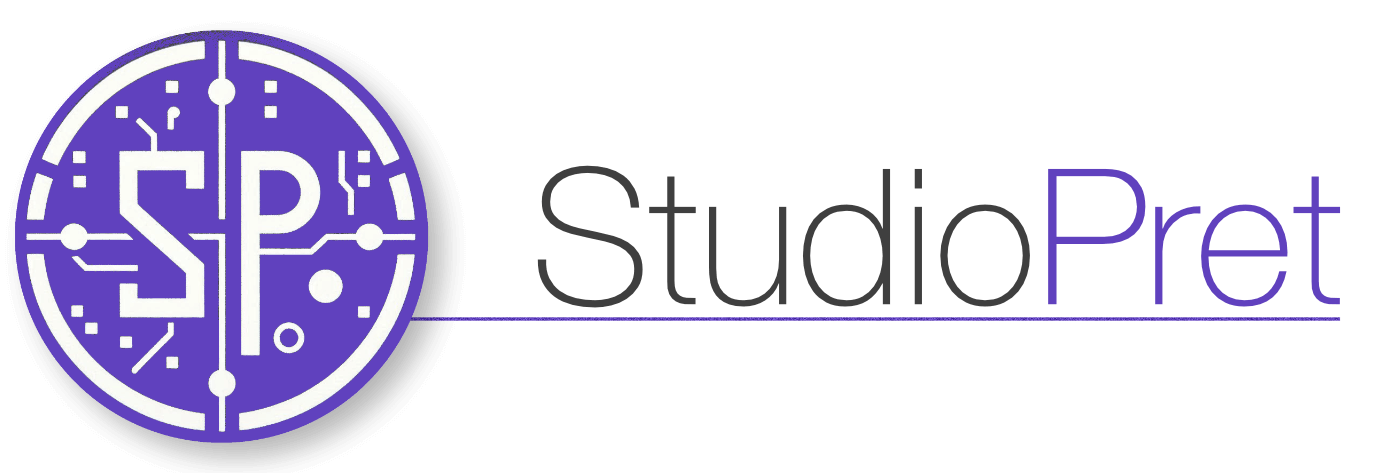
Leave a Reply