The image generation block uses OpenAI’s Dall-e technology to generate images of anything you can imagine.
How to Use
Prompt: First enter the prompt used to generate the image. You can use as much text as you like for this as images are charged on a per image basis, not on amount of text analysed.
Image Model: Choose between Dall-e 2 or 3. If your images are simple then Dall-e 2 will probably suffice, however you should of course test that.
Image Size: Select the resolution of the image. The lower the resolution then the cheaper it is. If this image will only be on a WordPress site then I’d recommend 1024px or lower. Don’t worry about image file size either as our systems auto compress to PNG format giving you the smallest possible file whilst retaining quality.
Style (Dall-e 3 only): Choose between vivid for greater impact or normal.
Stop Project if Fails: If we cannot get an image for some reason then the system will stop the whole project if this is checked.
Image title, alt text, caption: These allow you to set the metadata on the image and also include a caption below the image (if your WordPress theme supports it).
Image Generation Costs
You can find all of OpenAI’s pricing on this page. The prices range from $0.02 to $0.12 per image generated.
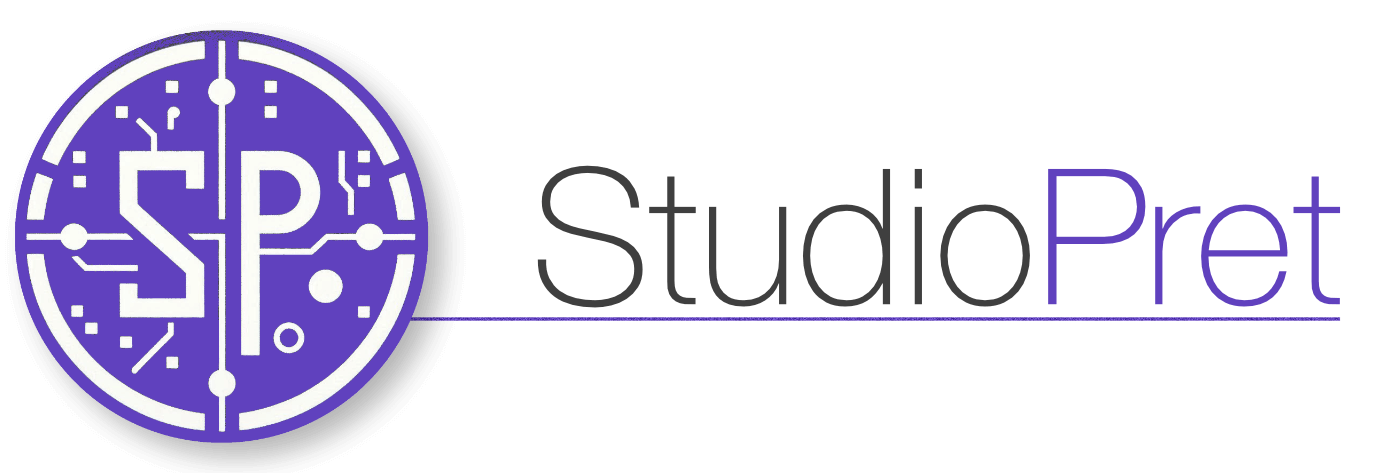
Leave a Reply