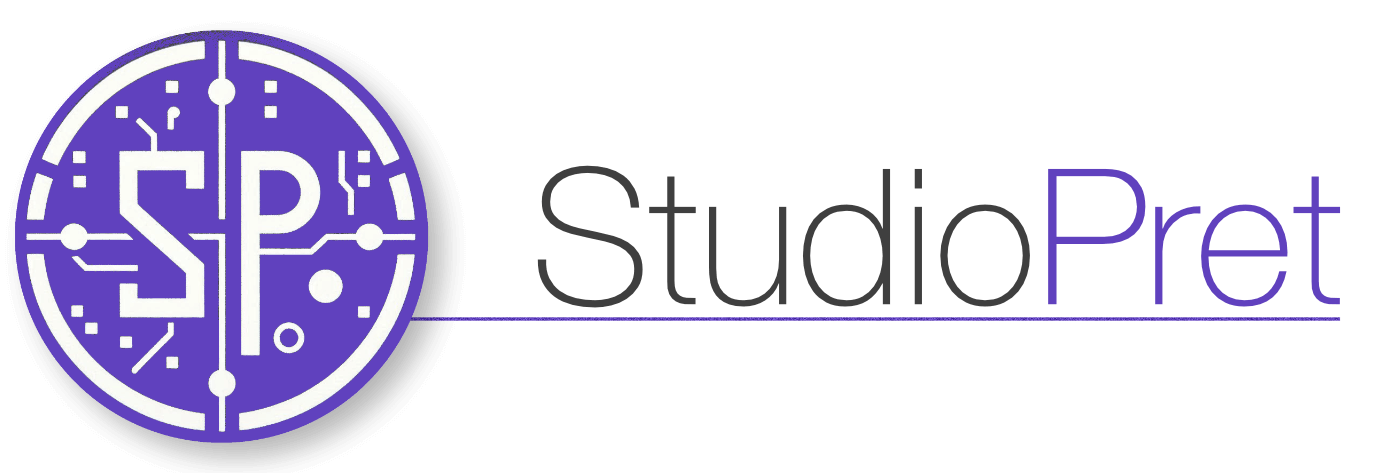Category: Modules
-
Custom Styling in Studio Pret
You can define custom CSS styling both in raw CSS format or via a publicly available link to the CSS style sheet. VERY IMPORTANT – READ!!! Studio Pret outputs in 2 formats – raw HTML (as a preview for you / a backup after publishing) and straight to the destination (eg: WordPress Site). The raw…
-
HTML to Image Block
The HTML to image block takes any text or HTML and outputs a screenshot in PNG format. Images are extremely important for good search engine optimisation so this is an easy way to achieve it – without relying on generative AI (but we can do the latter as well). To get your creative juices flowing…
-
Text Block
In StudioPret the Text block allows you to define some text that mostly does not change across articles. You may want to do this if you have something like a fixed introductory paragraph. Variables The only thing that will change is the insertion of {{variables}} defined from other blocks or from the data row that…
-
Structured Data Block
In StudioPret the Structured Data block is a mandatory input. Structured data is defined by rows of information, each one of which is the input for each finished article. Note: There is only ONE primary data import for each project. Ensure your data goes into this file! Data Import Format StudioPret is not intended to…