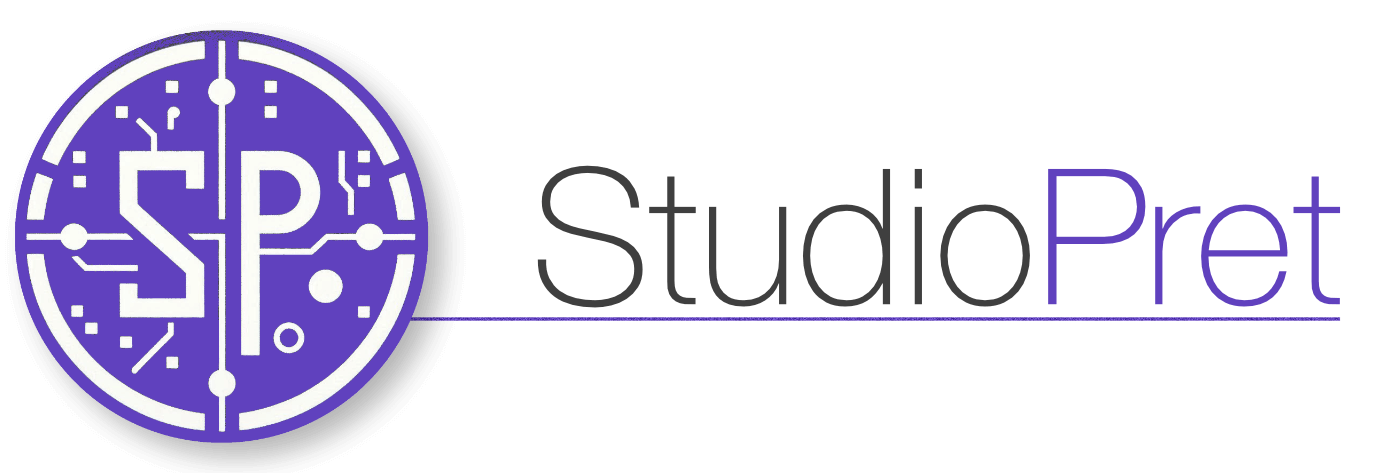Author: [email protected]
-
Case Study – Corrector.co
Corrector was one of the first grammar correction apps on the web that supported multi language corrections. However it experienced a decline in traffic in 2021 due to competitors and the rise of AI. The owner of Corrector wanted to increase his Google presence and experimented by writing a few articles explaining French grammar. That…
-
How to Find ChatGPT API Key
StudioPret offers very low rates per article. We do that by offloading the AI generation to your own OpenAI account. In order to do this you need to enter your OpenAI API key into your account settings. How to Get a ChatGPT API Key We assume you have an OpenAI (ChatGPT) account already. Find your…
-
Create a Website from a Database Automatically
—
by
Historically, converting a database into a website was a very expensive and time consuming process. This is especially true if the database was very large. For example let’s say you have a database of all the McDonalds in the world and want to create a www.mcdinfo.net website. You would either have to rely on creating…
-
Stop Project if Module Fails
When using some modules in StudioPret there will be requests made to external services that we cannot control. For example you might ask ChatGPT to generate some text or an image. Occasionally these external services go down, become non-responsive or you might not have paid your bill! In such cases you can choose to have…
-
ChatGPT Image Generation Module
The image generation block uses OpenAI’s Dall-e technology to generate images of anything you can imagine. How to Use Prompt: First enter the prompt used to generate the image. You can use as much text as you like for this as images are charged on a per image basis, not on amount of text analysed.…
-
Getting Started with StudioPret
StudioPret is highly flexible software that allows you to create any kind of article you can imagine. This is a short guide on creating your first simple project, which will lead to more complex setups allowing you to output thousands (or millions) of articles per day. IMPORTANT First Step: If you plan on using AI…
-
WordPress Metadata
This is a required module for each project. It allows you to set the title, excerpt (shown in search engines), categories and tags for the post. Title: The H1 text that is the article title. Display of this title is left to your WordPress theme (StudioPret will never insert it, unless you specify an H1…
-
Timed Release in StudioPret
This module allows you to define when the articles are generated and published to your site. IMPORTANT SEARCH ENGINE ADVICE! Yes, I know you have a database with a million records, and you want it all in a website tomorrow. However you need to be realistic. Google does not have infinite resources for indexing work…
-
WordPress Connection
This is located in the “Publishing” section. This component allows you to set connection details to your website. How to Use In your WordPress installation navigate to “Users” -> “Add New User”. Create a user profile with a role that allows them to upload new content. Usually this would be “Author” which allows them to…
-
API Block
The API block is a very advanced tool. You should only use it if you understand API requests and cannot get the data you’re looking for elsewhere. Please note that we only provide support for advanced modules if you have a plan that includes consulting! This block allows you to query a JSON API, receive…