StudioPret offers very low rates per article. We do that by offloading the AI generation to your own OpenAI account.
In order to do this you need to enter your OpenAI API key into your account settings.
How to Get a ChatGPT API Key
We assume you have an OpenAI (ChatGPT) account already. Find your API key as follows:
- Login to your openAI account here: https://platform.openai.com/docs/overview
- Click “Dashboard” in the top menu
- Click “API keys” in the left side menu
- Click “Create new secret key”
- Name your API key and allow it to have “All” permissions
- Click “Create Key”
You will be shown the key ONLY once! Copy it down.
Save ChatGPT API Key to your Account
Take the copied key and paste it into your StudioPret account settings:
- Go to app.studiopret.com and log in
- Click the menu icon in the top left
- Click the settings icon
- Paste your key into the “OpenAI API Key” box
- Click the save icon next to the box!
Now you should be able to use AI generation and image generation in your projects!
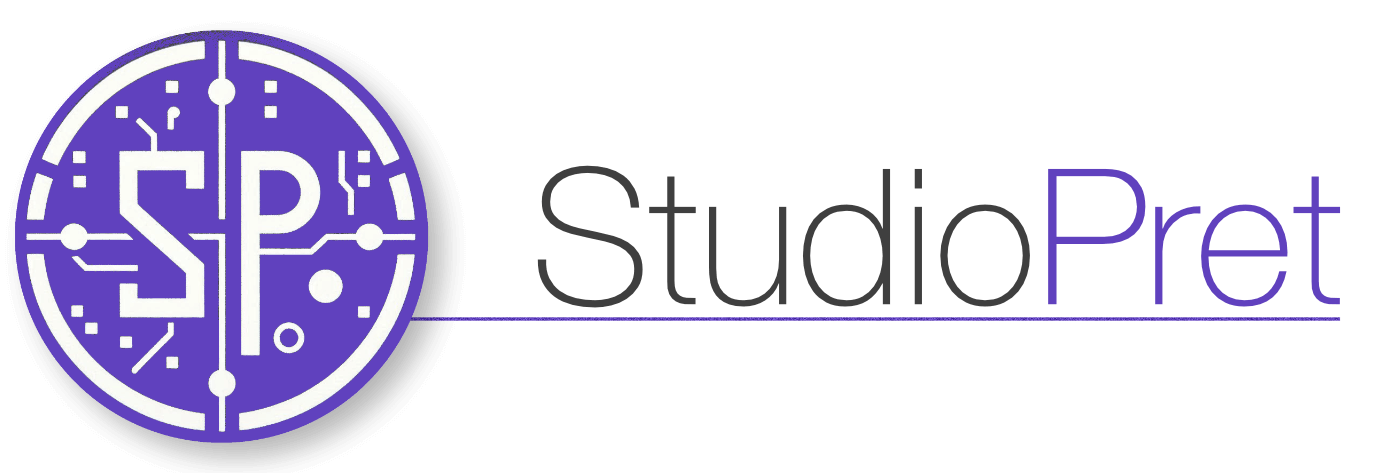
Leave a Reply